st (the simple terminal) is a simple terminal.
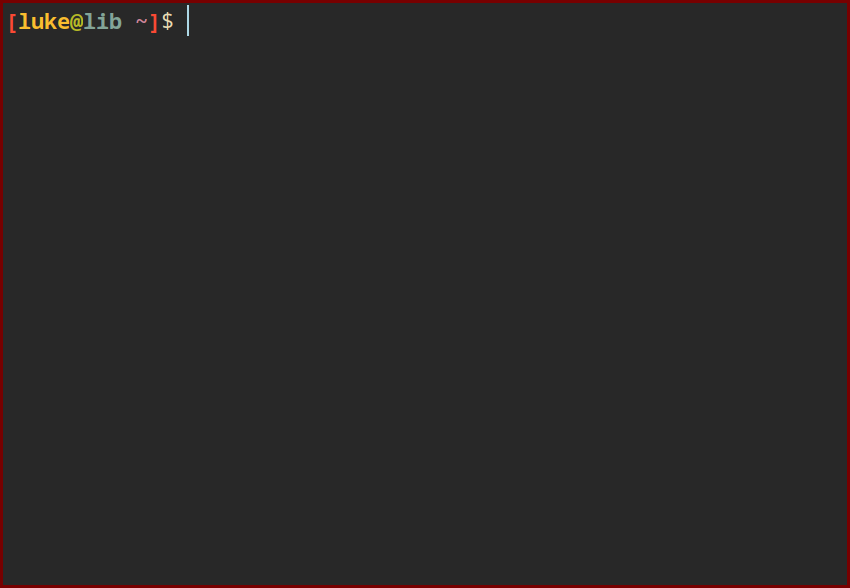
Running
Press super + enter for a basic terminal window.
Documentation
man st
Bindings
- alt + j/k/alt + Up/Down/alt + mouse wheel – scroll up or down in the terminal history.
- alt + u/d/alt + pageup/pagedown – faster scroll.
- alt + shift + j/k – decrease or increase font size.
- alt + c – copy selected text to clipboard.
- shift + insert – paste clipboard contents.
- alt + l – open a link/URL: pulls all URLs from terminal and allows you to pick one to open via dmenu.
- alt + y – copy a link/URL: same as above, but copies the URL.
- alt + o – copy the output from a recent command.
- alt + a/s – decrease/increase transparency.
Readline
Note that readline will use vim bindings by default.
Technically this is not part of st, but people get it confused.
If you don’t like it, remove the bindkey -v line from the zsh configuration.
Source Code
- st for LARBS
- original st at suckless’s website
- MIT License